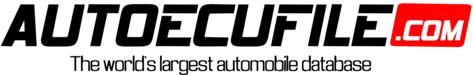How do I read an ECU file?
To read an ECU file, you will first need an appropriate ECU file reader or editing software. Such software allows you to read, edit, and sometimes write the data in the ECU file. Here are the steps to read an ECU file:
- Choose the appropriate software: You can use software such as WinOLS, RomRaider, or ECUFlash to read the ECU file. Choose the one that best suits your needs and install it on your computer.
- Transfer the ECU file to your computer: Before you can read the ECU file, you need to extract it from your vehicle’s engine control unit (ECU) and transfer it to your computer. This usually requires an OBD-II connector and a special cable. You can have this process done by a professional with the appropriate equipment and knowledge.
- Launch the software and open the ECU file: Start the chosen software and use the “Open File” option to open the ECU file. Once the file is opened, the software will analyze the data and display it in a readable format.
- Examine the data: The software will display the data in the ECU file in the form of parameters and maps. By carefully examining this data, you can understand how the values controlling different aspects of the engine are set.
- Make changes if needed: If you need to make changes to the ECU file, only do so if you are confident in your knowledge and skills. Otherwise, incorrect modifications can damage your vehicle.
- Save the changes and reload the ECU: After making the necessary changes, save the modified ECU file and consult a professional to reload it onto your vehicle.
In summary, reading and editing an ECU file requires appropriate software and hardware. Be cautious when performing this process and seek professional help if necessary.